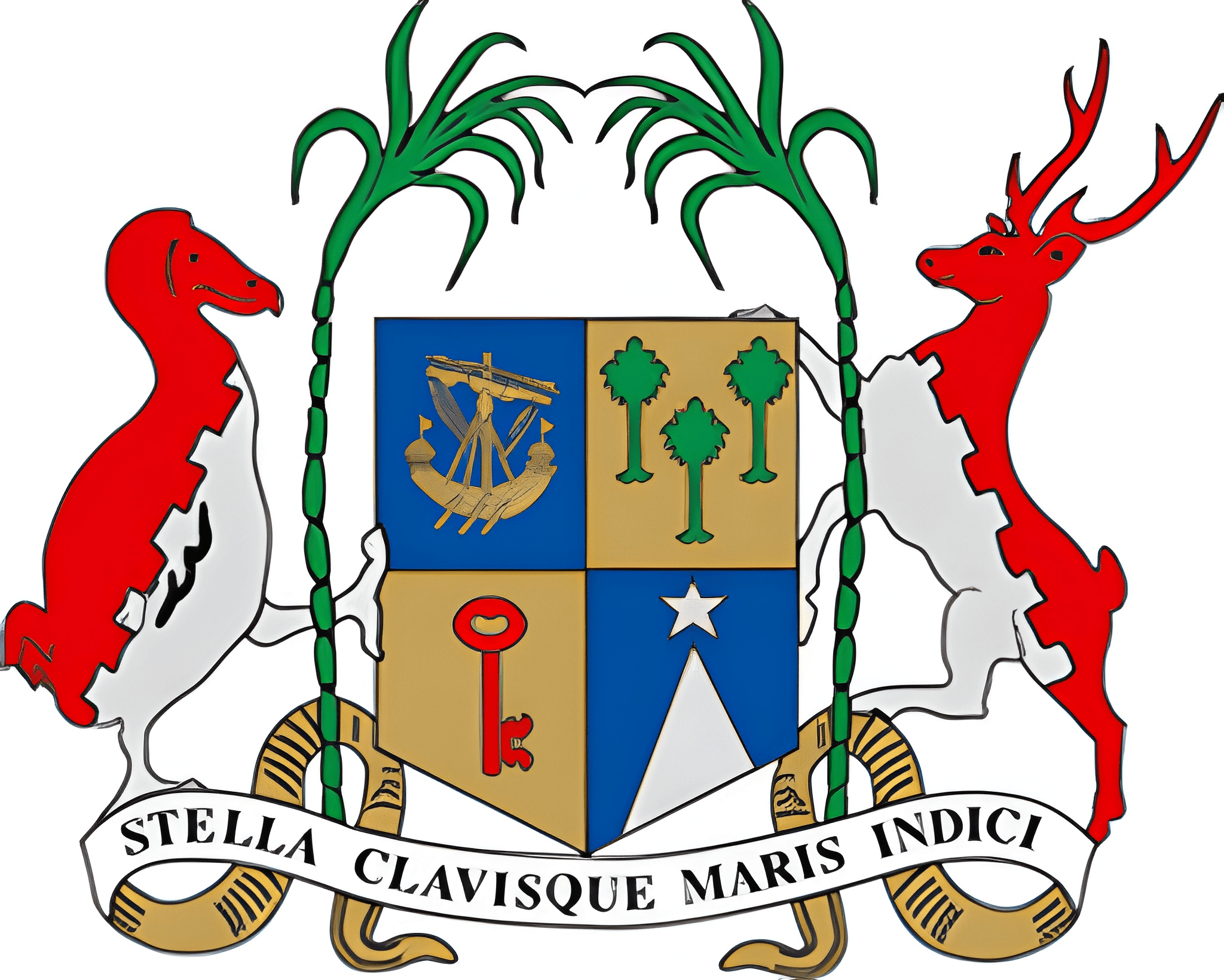New phytosanitary certificate application
Add Product
Guideline on how to submit an application
You will be required to fill in different sections of the application form (Exporter details, Consignee details, Particulars of application, Products, documents)
1. Exporter details
Please fill in the fields Category (select individual or company), NIC, First Name, Last Name, Street & No., City and Country (select from drop down list for country).
Kindly note that all fields are mandatory.
2. Consignee details
Please fill in the fields Full Name, Street & No., City and Country (select from drop down list for country).
Kindly note that all fields are mandatory.
3. Particulars of Application
Please fill in the fields Means of Conveyance (select either Sea or Air), Purpose (select either commercial or non commercial), Country of Origin (select from drop down list), Country of Destination (select from drop down list), Point of Entry (select from drop down list), Expected Departure Date (select date from calendar), Location of Packing House and Import Permit Number.
Please note that all fields are mandatory except location of packing house and Import Permit Number.
4. Products
* Click on add products
* Select Product Name from the drop down list
* Select Units of Measure either kg or units
* Fill in Number of Boxes, Units (if units of measure is units), Net Weight and Gross Weight.
* You may wish to enter any remarks under remarks section i.e container numbers (if applicable)
Please note that for planting material, you should specify in this section the type of plant part which you wish to export i.e (bare rooted plants, budwood, grafted plants, bulbs, unrooted cuttings, leaves, scions, tissue culture plantlets or tissue culture in flasks etc.)
* Please note that Product Name, Units of Measure, Net Weight and Gross Weight are mandatory fields.
* Click on save to add product to the box.
* If you wish to add other products, click on ‘add products and fill in as above.
5. Documents
You may wish to upload any documents in this section by clicking on the drag and drop icon and select your documents you wish to add.
 Loading in progress
Loading in progress